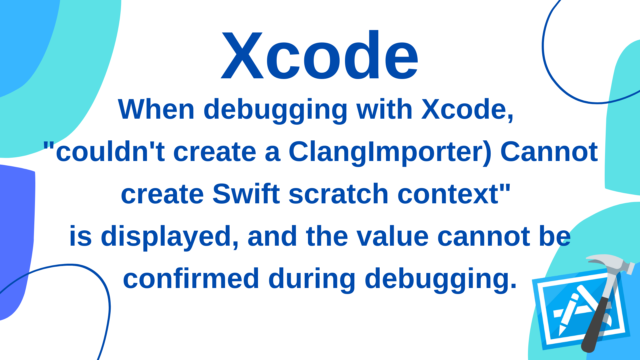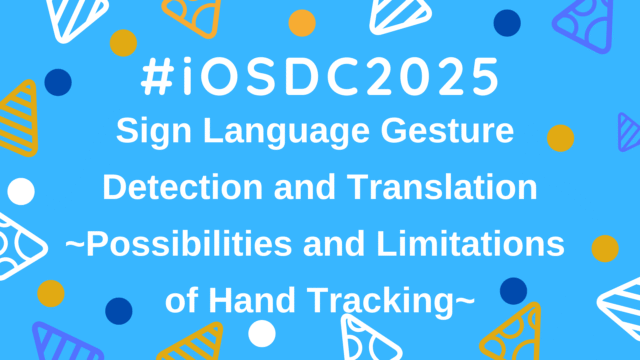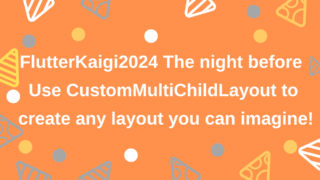【iOSDC2024 #LT】I Got an Digital Piano at Home,So I Tried Making an App thatConnects with It!
This article summarizes the details of the LT session iOSDC2024, I Got an Digital Piano at Home,So I Tried Making an App thatConnects with It!, which was presented at iOSDC2024.
In this LT, I developed an app that connects a MIDI-compatible electric piano with Apple devices, including iPhone, iPad, and VisionPro. The app displays information from the electric piano, such as which keys were pressed and how hard they were pressed.
Below is a capture of the information being displayed on an iPad while playing the electric piano.
The slides for this LT were created using SlideKit with Swift.
If you want to check out the slides, please download them from the TestFlight public link!
Please note that the TestFlight app has an expiration date, so if you want to download it but the link has expired, please contact me at @u5_03!
Also, I received full cooperation from my partner, who has extensive experience with the piano, for the technical knowledge and insights in this presentation, haha.
Article Content
1. About MIDI Standards

2. Creating an App That Connects with an Electric Piano Using Core MIDI
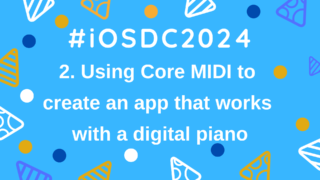
3. Creating a Piano UI Using Layout Protocol
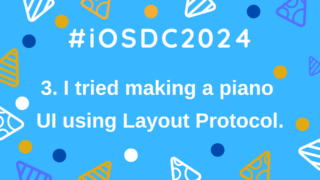
4. Creating Slide Effects with SwiftUI Animations

5. Implementing AutoScrollView
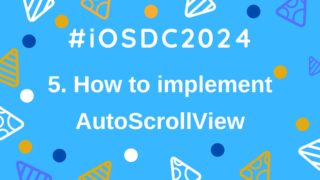
6. Making the Piano UI App Compatible with visionOS
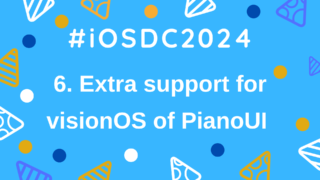
Summary

Implemented Code and Packages
- iOSDC2024 Slide App
- Supports iOS / macOS
- Excuse the messy code
- PianoUI
- A package defining the piano keyboard UI and note information
Conclusion
The next article will cover “1. About MIDI Standards.”