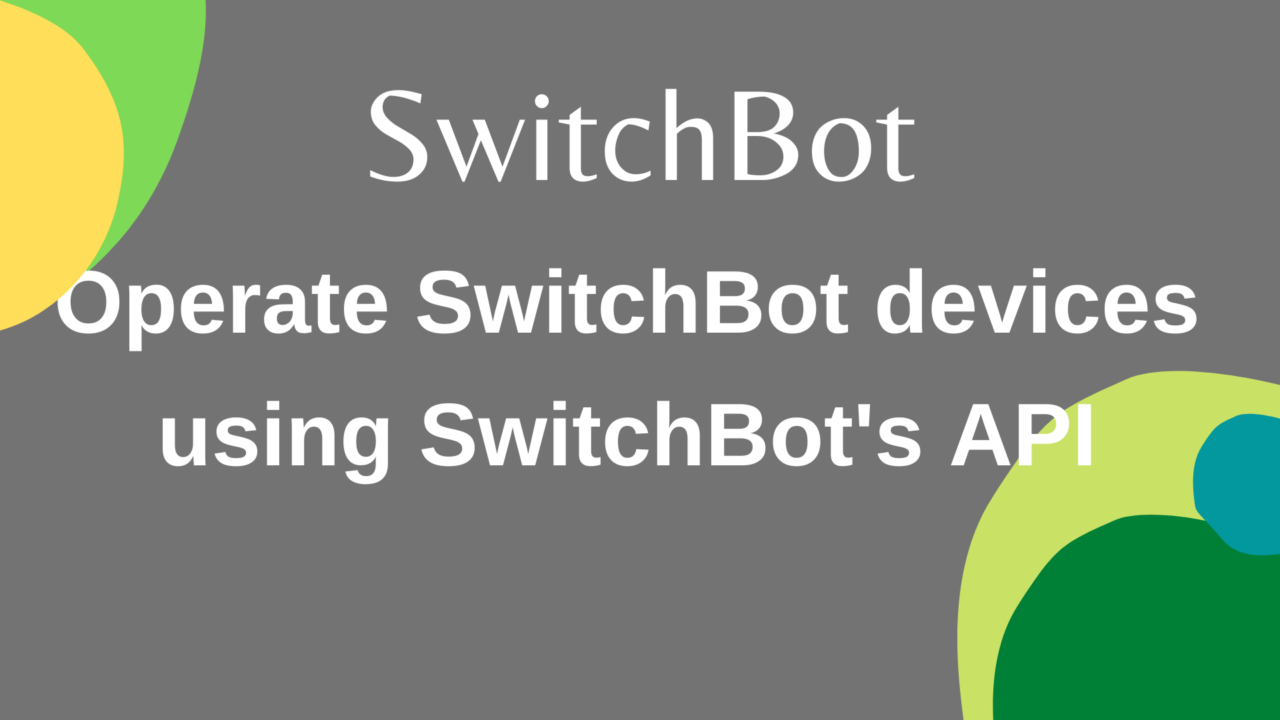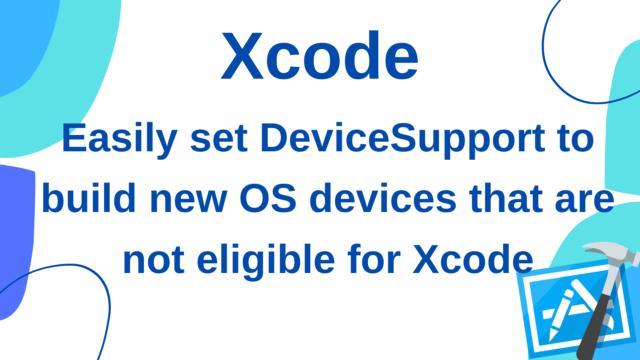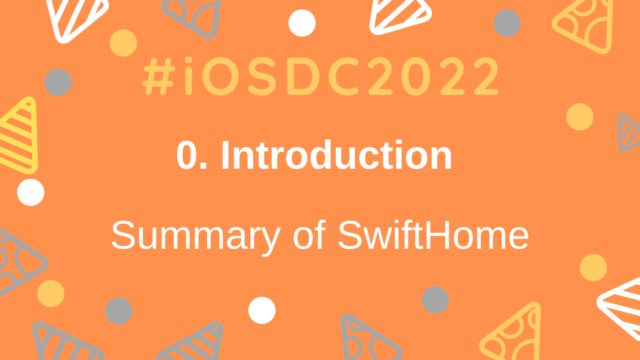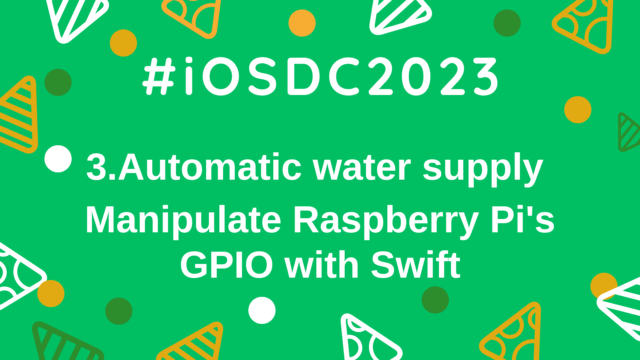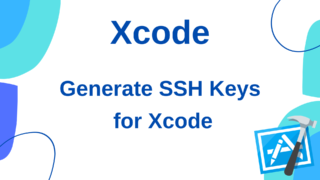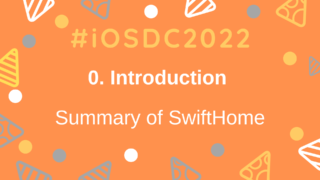Operate SwitchBot devices using SwitchBot’s API
This time, I would like to use the SwitchBot API to operate the SwitchBot device at home!
This time I will try to operate the power plug!
With this power plug, you can turn on/off the outlet via the network, so for example
- Turn off lights from Google Home or Alex
- Control the fan with your smartphone
You can do something like this!

Here is the API reference!
First, prepare the Token required to execute the API!
- Tap the application version on the SwitchBot application setting screen repeatedly
- You can copy the token by tapping developer options!
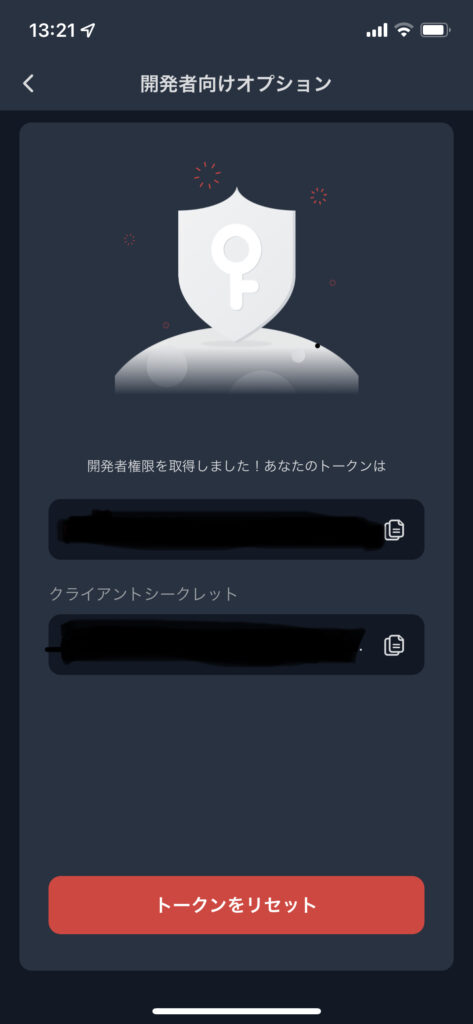
This Token must be set in the Header when executing SwitchBot’s API!
Authorization: ${SWITCHBOT_API_TOKEN}Next, get the deviceId of the device you want to operate
By executing the API at (GET)https://api.switch-bot.com/v1.0/devices, you can obtain a list of devices registered with SwitchBot and detailed information about each device.
There is a deviceId in it, so get the one for the device you want to operate
Then run the Post APIs that actually manipulate the device state
The URL is (POST)https://api.switch-bot.com/v1.0/devices/${DeviceId}/commands.
The JSON to be posted depends on the device and what you want to do, so check the API reference for details.
In the case of a power tap, you can turn on the power tap by Posting the JSON below!
{
"command": "turnOn", // if will turn off、”turnOff”
"parameter": "default",
"commandType": "command"
}