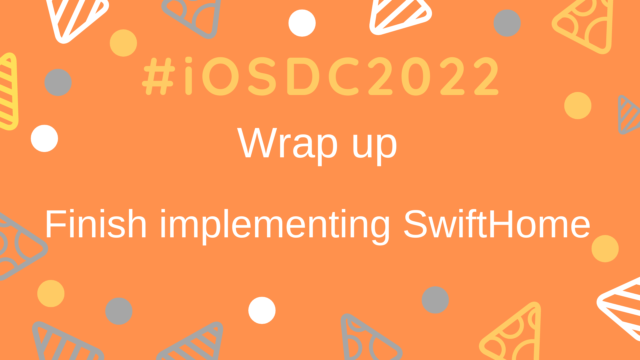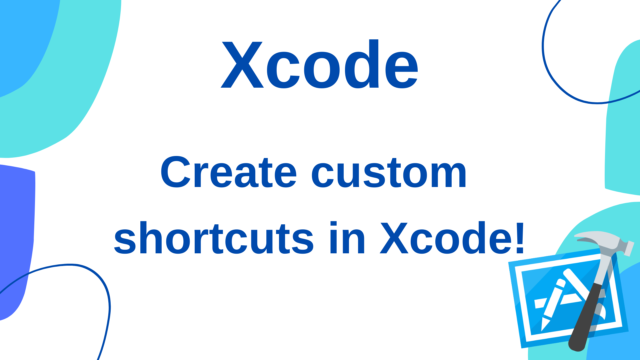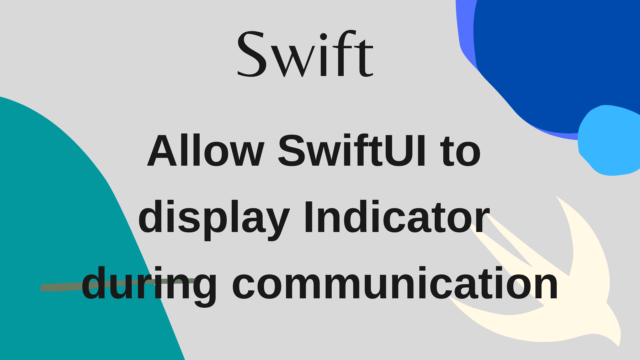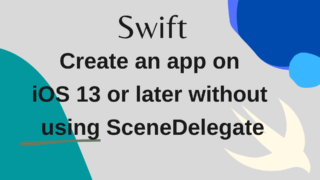Sponsoring
Contents
How to add a new UIWindow in Xcode11 or later
How to write Xcode 10 or less
Until Xcode10, when I added a new window and wanted to display the alert of UIAlertViewController on that window, I wrote as follows.
let newWindow = UIWindow(frame: UIScreen.main.bounds)
newWindow.rootViewController = UIViewController()
newWindow.windowLevel = UIWindow.Level.alert + 1
newWindow.makeKeyAndVisible() How to write when using Xcode 11 or above & UIScene
However, since Xcode11 / iOS13 started using SceneDelegate, the above writing method did not work well.
So if you add a Window as below, it works fine.
guard let windowScene = UIApplication.shared.connectedScenes
.first(where: { $0.activationState == .foregroundActive }) as? UIWindowScene else { return }
let window = UIWindow(windowScene: windowScene)
// The rest is the same as aboveYou can now display modals and alerts by adding a new window instead of using an existing view controller.
UIWindow related extensions
When using UIWindow or keyWindow, it is convenient to create the following extension.
extension UIApplication {
var windowScene: UIWindowScene? {
return connectedScenes
.first(where: { $0.activationState == .foregroundActive }) as? UIWindowScene
}
// You can get the keyWindow as follows.
var keyWindow: UIWindow? {
return windowScene?.windows
.first(where: { $0.isKeyWindow })
}
}
I would appreciate it if you could point out any corrections.
0
Sponsoring