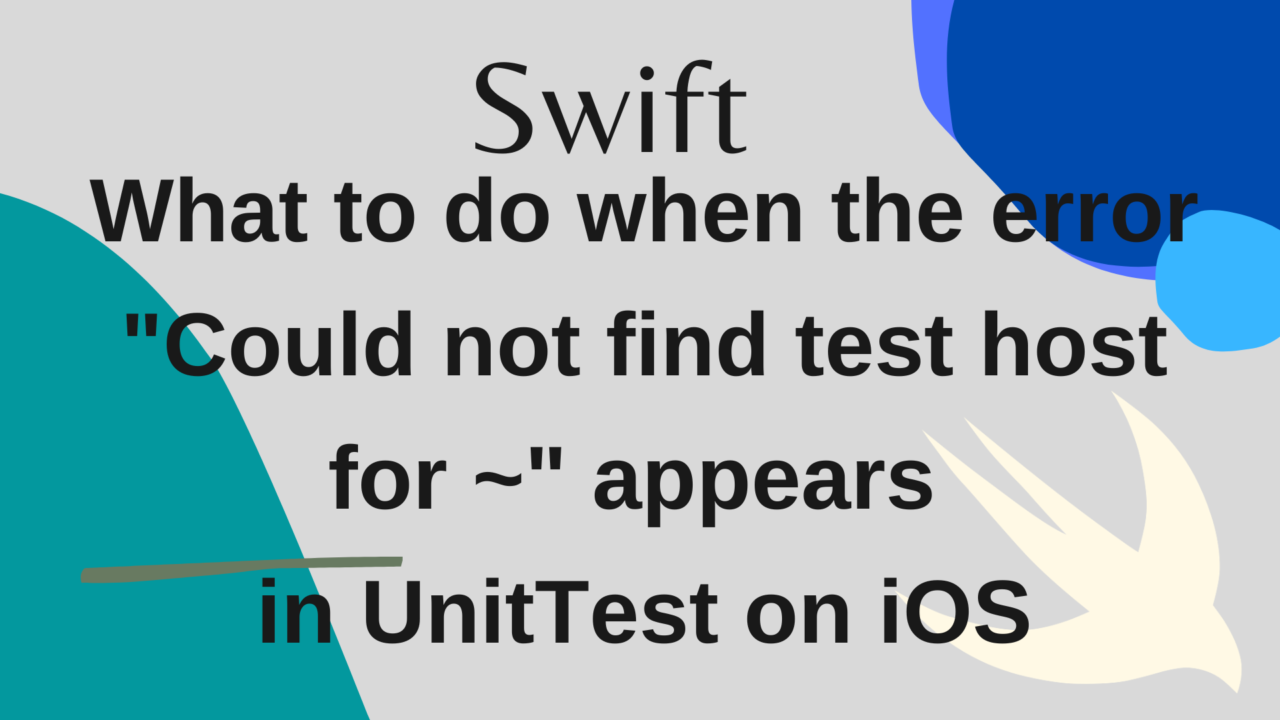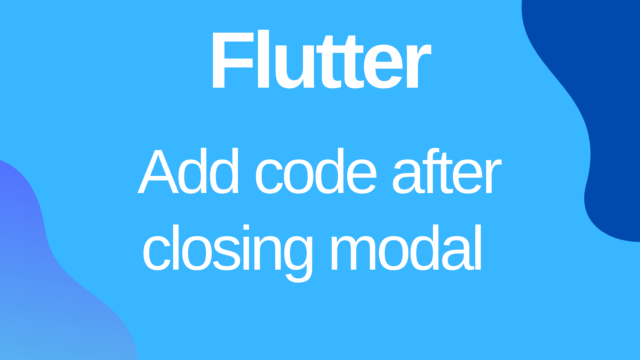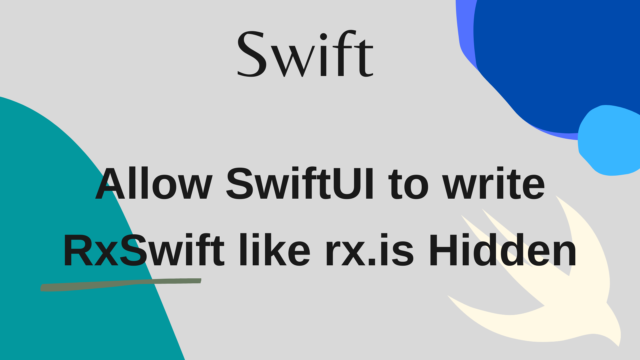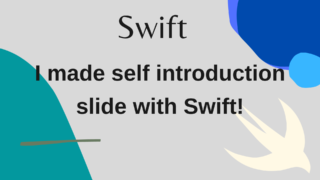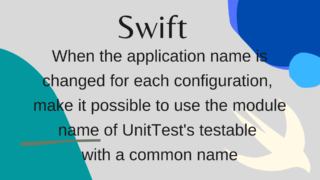What to do when the error “Could not find test host for ~” appears in UnitTest on iOS
When I was working today, I got an error in the title for the first time in a while, so I’ll make a note of how to deal with it for a memorandum!
This error is probably caused by changing the Scheme and Configuration settings in the Xcode project, creating an application for each server connection destination, creating a Configuration for Test, and naming each application I think it happens when you run UnitTest after making changes.
To fix this error, you need to change the UnitTest Target Test Host setting.
The picture below is a sample of the screen of the Xcode project, but open the corresponding setting by the following procedure
- Select Target -> Build Settings for UnitTest
- Search for Test Host
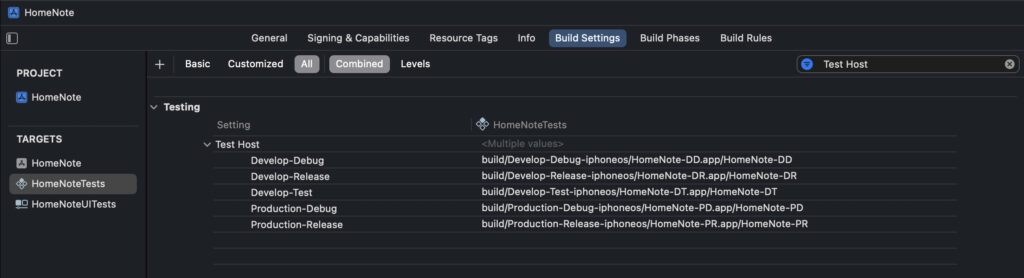
And here you have to change the ProductName for each Configuration as in the above picture.
In the sample app above, the suffix of each Configuration is added after the ProductName as follows.
I use the abbreviation for Configuration as the suffix, so I add -DD and so on.
Before: $(BUILT_PRODUCTS_DIR)/HomeNote.app/HomeNote
After modification: $(BUILT_PRODUCTS_DIR)/HomeNote-DD.app/HomeNote-DD
By the way, you can edit the value for each Configuration directly, but since it is also used in other setting items of the application, if you change one place, you have to change the other places as well.
So, in my case, I set a variable for suffix in each Configuration file as shown below so that it can be set collectively in the form of $(TARGET_NAME)$(PRODUCT_NAME_SUFFIX).
PRODUCT_NAME_SUFFIX = -DDReference
- http://harumi.sakura.ne.jp/wordpress/2019/06/27/test_host%E3%81%AE%E3%82%A8%E3%83%A9%E3%83%BC%E3%82%92%E6%B6%88%E3%81%99/