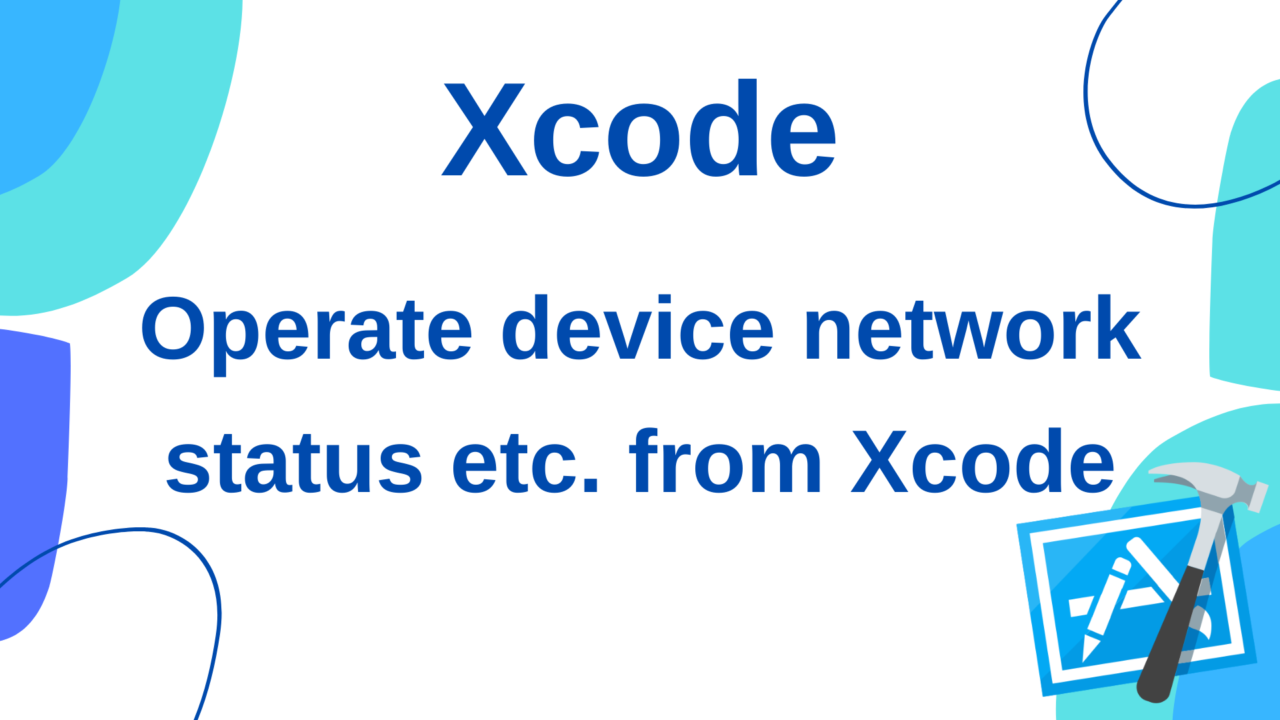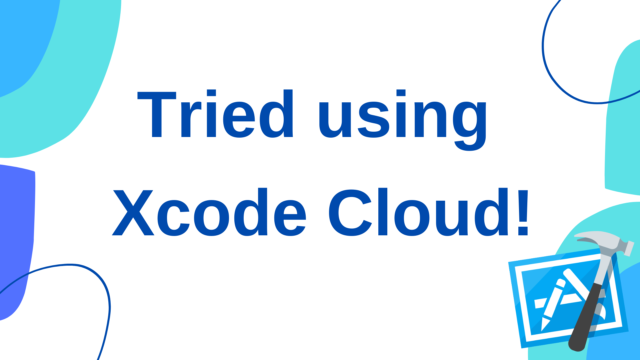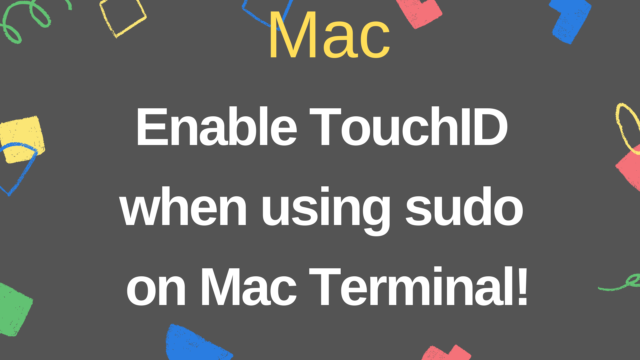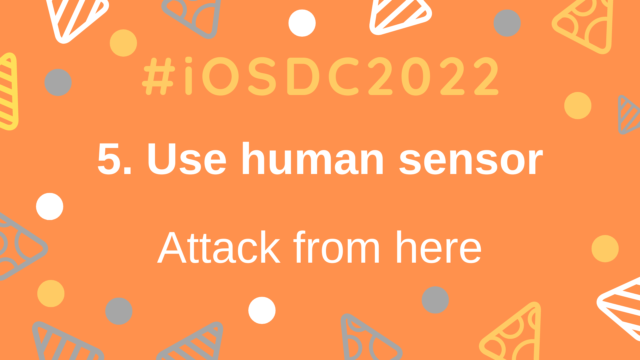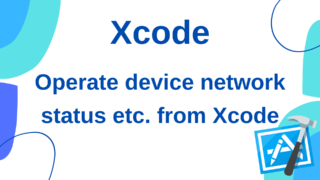【Xcode】How to build in real device without connecting with a cable
I think there are many iOS engineers who have had trouble building the actual machine when they have forgotten the cable or the cable is not working properly.
If you set in advance to build app in the real device wirelessly, you can build the actual machine wirelessly even in such a case.
This time I will check how to do it.
Steps for building a real machine wirelessly
- Connect your Mac to your device with a Lighting cable or Type-c cable.
- Connect your device and Mac to the same network.
- Select ‘Window’> ‘Devices and Simulators’ from Xcode menu.
- The following screen will be displayed, and check “Connect via network” in it.

You’re ready to go!
Let’s actually unplug the cable and build!
When connected wirelessly, you’ll see a globe symbol where you select your device.
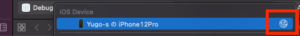
One thing to note is that it takes longer to build (transfer to the actual machine) when running wirelessly than when connecting to a cable, so I think it’s best to use it when you can’t connect it with a cable or when you connect a lot of verification devices!